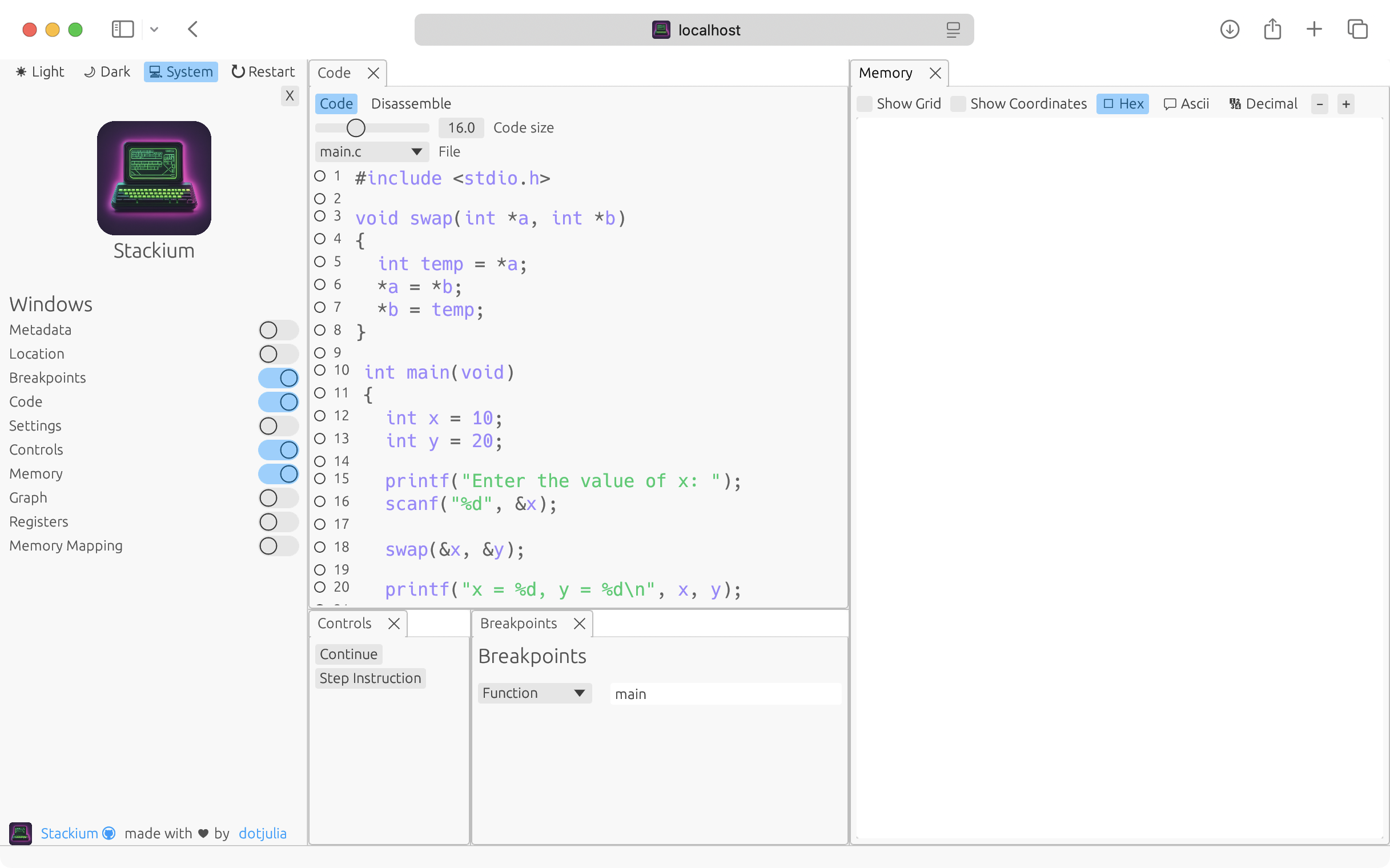Installation
You can download stackium on the Github release page.
-
build_test.sh- you always need this file to compile your program with the necessaryclangflags stackium requires. -
stackium- the default stackium binary. Download this file if you are on a recent linux distribution. -
stackium_static- a statically linked stackium binary. Download this file if the default binary does not work on your system. -
stackium_aarch64- use this binary if you are on an ARM machine (e.g. recent Apple Silicon machines)
Place the source file you want to debug into a directory together with the correct stackium binary and the build_test.sh script.
22.3 MiB 📁 debug_example
22.3 MiB ├─ 📀 stackium
4.0 KiB ├─ 👷 build_test.sh
4.0 KiB └─ 🅲 main.cStarting the debugger
To debug your code with stackium, you will first need to compile your program with the necessary flags. This is done by running the build_test.sh script.
Afterwards, you can run your program with stackium by passing the path to the binary as an argument.
| Stackium currently requires the binary and source files to be in the same directory. |
If you are using macOS without a Linux VM, please follow the additional steps below.
Additional steps for ARM/macOS users
-
Install Docker Desktop
-
In your terminal change the directory to the one containing the stackium binary and source file
-
Run the following command to start a Docker container with the necessary environment:
❯ docker run -ti -v $(pwd):/usr/src/project --privileged -p 8080:8080 --platform=linux/aarch64 ubuntu:latest sh -c "cd /usr/src/project && /bin/bash"
$ DEBIAN_FRONTEND=noninteractive apt update && apt install clang -y(note that $ indicates the command is run inside the Docker container)
❯ chmod +x stackium build_test.sh
❯ ./build_test.sh main.c
❯ ./stackium main
Child pid: 4681
Child running in "debug_example"
API available at localhost:8080
UI available at http://localhost:8080/index.htmlYou can now open your browser and navigate to http://localhost:8080/index.html to start debugging your program.